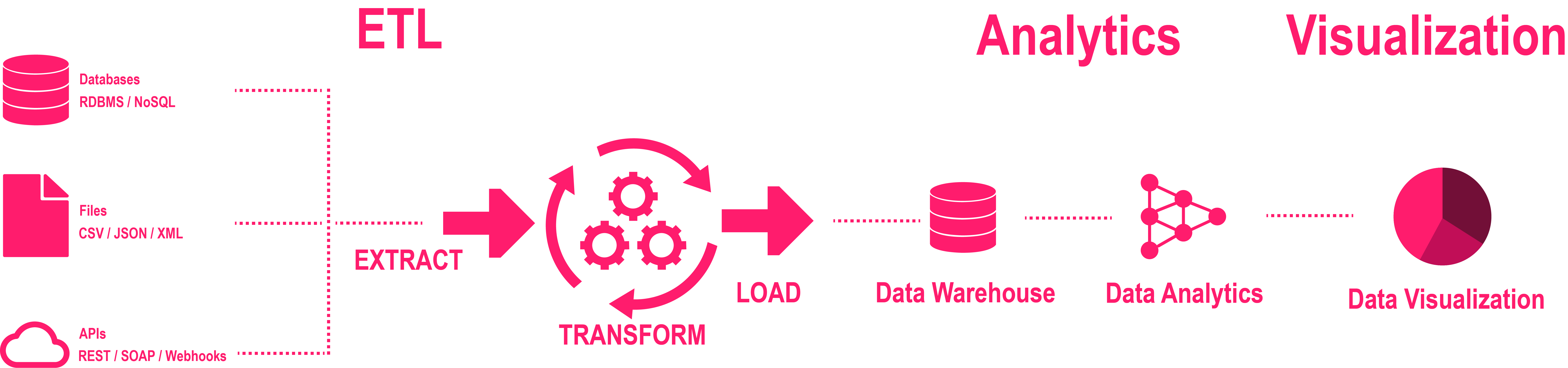What Business Gains from BI
Business Intelligence is more than just beautiful data visualization. It’s a powerful tool that helps transform numerous tables, reports, and figures into a clear and reliable picture of what’s happening. Here are the key benefits businesses gain after implementing BI:
1. Informed decisions instead of gut feeling
BI enables decision-making based on facts. Executives gain access to complete and up-to-date information in real time — from sales and marketing to logistics and customer activity.
Example: A retail chain with dozens of stores across the country faced stagnant profits in one region despite high traffic. The BI system helped identify the issue: products were regularly missing from shelves due to disruptions at a specific warehouse. After fixing the logistics, sales increased by 12% within a month.
2. Time savings and automated reporting
Previously, reports were compiled manually and required time and effort. With BI, it’s different: data updates automatically, reports are available in just a few clicks, and they always reflect the current situation.
Example: In an IT company, investor reports were manually compiled from various systems and took several days. A BI platform automated the process — now current data is available within seconds. Management can make quick decisions based on complete and fresh information.
3. Identifying patterns and growth opportunities
BI helps uncover hidden correlations, trends, and anomalies — things that are hard to spot manually. This opens new opportunities for growth and improvement.
Example: An online store used BI to discover that certain products were often bought together. After launching “bundle and save” promotions, the average order value increased by 18% in just one month.
4. Data integration
BI brings together data from CRM, ERP, finance, and inventory systems into a single platform. This eliminates miscommunication, improves coordination, and ensures all teams work with unified data.
Example: In a manufacturing company, departments used separate Excel files, leading to confusion and inconsistencies. After implementing BI, all data was consolidated into one system — interdepartmental work became aligned, and decisions were made faster and more accurately.
5. Performance monitoring and cost reduction
With real-time KPI tracking, companies can detect weak spots faster, reallocate resources, and take action to optimize operations.
Example: A restaurant chain analyzed hourly and daily revenue using BI. It revealed low-traffic time slots where staff shifts could be reduced. As a result, the company cut labor costs by 14% without sacrificing service quality.
Where and How BI Is Used in Business
Business Intelligence is applied across virtually all departments of a company — from sales and marketing to HR and logistics. It helps identify issues, uncover growth opportunities, monitor process efficiency, and make more accurate management decisions at all levels.
1. Sales
BI allows you to track sales dynamics by region, channel, manager, and product category. It enables funnel analysis, demand forecasting, loss point detection, and identifying the most effective sales staff.
2. Marketing
BI helps evaluate the effectiveness of advertising channels, customer behavior, conversions, ROI (return on investment), and LTV (customer lifetime value). This allows for quick budget reallocation, strengthening of effective channels, and increased marketing performance.
3. Finance and Accounting
BI automates financial reporting, simplifies budget control, and supports cost analysis. It helps forecast profits and losses, and enables faster, more reliable reporting for investors and regulators.
4. Logistics and Warehousing
BI is used to manage inventory, track movements, analyze delivery times, and identify bottlenecks in logistics processes.
5. HR and People Management
BI helps monitor employee engagement levels, identify strong and weak teams, and make informed HR decisions based on real data.
Key Aspects of Business Intelligence
Business Intelligence is not just a tool, but a comprehensive system of approaches, processes, and technologies where each component plays a crucial role. To truly benefit from BI, it’s important to understand how it works.
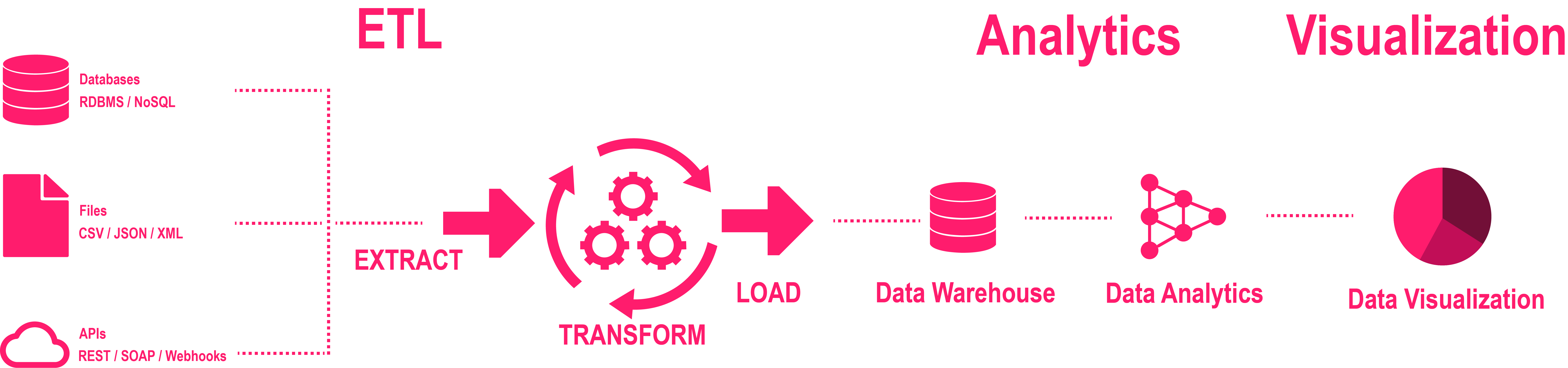
1. Data Sources
Data comes from various systems: CRM, ERP, accounting, marketing platforms, websites, call centers, support services, and more. This variety is one of BI’s key strengths, but it also requires thoughtful and high-quality integration.
2. Data Cleaning and Transformation (ETL)
Raw data is often incomplete, duplicated, or poorly structured. The ETL (Extract, Transform, Load) stage involves extracting, cleaning, standardizing, and loading data into the required format. Without this preparation, reports may be inaccurate or misleading.
3. Data Storage
Once processed, data is placed in a centralized repository — either on-premise or in the cloud. It can be a traditional data warehouse or a data lake, depending on your needs. The main goal is to ensure fast, stable, and secure access to information.
4. Visualization and Analytics
The core purpose of BI is to make data easy to understand. Users get reports, filters, visual dashboards, and charts that help them quickly grasp the situation — without needing analysts or developers.
5. Access Control
Not every user should see the same data. BI systems allow access to be configured by roles: executives see business metrics, marketers see channel performance, accountants see financials. This improves both security and usability.
6. Data Freshness and Updates
BI is only valuable when data is up to date. Some tasks require daily updates, while others need real-time analytics. The update frequency depends on the business processes involved.
The Data Journey in Business Intelligence
-
Data Collection — from various sources: CRM, ERP systems, web analytics, spreadsheets, databases, and other internal or external services.
-
Storage and Processing — data is cleaned, structured, and stored in centralized repositories: in data centers or on cloud platforms.
-
Analysis — the system helps identify patterns, deviations, anomalies, and trends based on accumulated data.
-
Visualization — information is presented in clear reports and visual dashboards that support decision-making at all management levels.
Business Intelligence functions like the circulatory system of a business — delivering clean, up-to-date data to the right places, supporting the health of the entire company.
How is Business Intelligence Different from Other Approaches?
Business Intelligence is often confused with other fields of analytics. Here’s a simple comparison:
| Methodology |
Purpose |
Type of Analysis |
| Business Intelligence |
Decision Support |
Analysis of facts and events (What happened?) |
| Business Analytics |
Forecasting and Optimization |
Evaluation of likely scenarios (What will happen?) |
| Data Science |
Modeling and Machine Learning |
Advanced analytics (Why did it happen? What should be done?) |
Just remember:
BI – shows the current picture
BA – predicts the future
DS – explains the reasons and suggests actions
Business Intelligence is the foundational stage of analytics development in a company. It helps organize and visualize data clearly, creating a strong base for forecasting and more advanced analytics.
Popular BI Tools
Modern BI platforms allow companies to quickly start working with data — without the need to build everything from scratch. These are powerful solutions with broad capabilities: visualization, integration with data sources, access control, and automatic updates.
Below is a brief overview of the most popular BI tools:
| Tool |
Best for |
Key Features |
| Power BI |
Small and medium businesses, corporations |
Deep integration with Microsoft, familiar to Excel users |
| Tableau |
BI and data visualization professionals |
Rich visualizations, high flexibility |
| Qlik |
Large businesses and analytics departments |
Associative model, advanced analytics |
| Looker |
Companies using Google Cloud |
Integration with BigQuery, LookML-based management |
| Google Looker Studio |
Marketers and small businesses |
Free, user-friendly, great for Google-based data |
| Metabase |
Startups and small teams |
Open source, quick setup, intuitive interface |
Getting started with BI doesn’t require custom development — just connect your data sources and configure visualizations. The system will be ready to use in no time.
Comparison of Popular BI Tools by Key Criteria

☆ Star ratings are based on subjective evaluation using a 5-point scale. Cost: $ = affordable, $$$$ = expensive.
Integration:
Universal — many built-in connectors and fast setup (suitable for most companies);
Flexible — extensive customization and data processing options (ideal for complex systems and requirements).
What to Consider When Choosing a BI Platform
The right choice depends on your goals, resources, and existing infrastructure. Key factors include:
Company Size and Structure
- Small businesses benefit from simple tools: Power BI, Looker Studio, Metabase.
- Large enterprises should consider scalable and flexible tools: Tableau, Qlik, Looker.
Data Sources and IT Infrastructure
- Google Cloud → Looker, Looker Studio
- Microsoft 365 → Power BI
- PostgreSQL / SQL → Metabase, Tableau, Qlik
Visualization Needs
- If you need advanced visual reports and interactivity — consider Tableau or Qlik.
- For basic dashboards and insights, Metabase or Looker Studio is sufficient.
Budget and Team
- Some tools require licenses, administration, and BI specialists.
- Free and open source platforms offer a quick start but may have limitations in functionality and support.
When to Involve BI Experts
- You need to consolidate data from multiple sources
- You require analytics tailored to specific business processes
- You need to configure roles, access rights, and automate reports
There’s no one-size-fits-all BI tool. The key is to choose the one that fits your business needs — and to implement it properly. Even the most powerful system won’t deliver results without thoughtful execution.
Custom BI Development
Sometimes the capabilities of out-of-the-box solutions are not enough — especially when a company has a complex structure, non-standard processes, or specific metrics. In such cases, it is more effective to approach Business Intelligence as a full-scale project with a custom architecture tailored to the specific needs of the business.
When custom BI development is needed:
-
Data is stored in non-standard sources or distributed across multiple systems
-
Integration is required with internal products, APIs, or specialized databases
-
Business logic does not fit into standard reports or typical BI scenarios
-
Automated calculations are needed based on unique formulas, KPIs, and decision-making logic
-
Industry specifics, company structure, and management processes must be taken into account
What a custom BI project includes:
-
Business requirements analysis and audit of current infrastructure
-
Architecture and data model design
-
Data integration, extraction, and transformation (ETL)
-
Visualization setup based on roles, access levels, and tasks
-
Testing, implementation, team training, and ongoing support
Custom BI development is the creation of an analytical system designed around the specific needs of your business. This approach ensures accuracy, flexibility, and scalability — especially when analytics become a core part of strategic decision-making.
BI for Small Businesses
Business Intelligence is often seen as a tool for large enterprises — something complex, expensive, and clearly not tailored to smaller operations.
But in reality, small businesses stand to benefit the most from BI. When resources and budgets are limited, every decision matters.
If you’re managing a small team or running a business, you can’t afford to act blindly:
- What are your customers buying?
- How do sales change week to week?
- Which channels generate profit, and which only add costs?
- Which processes are inefficient and create unnecessary expenses?
The answers often already exist — in spreadsheets, accounting systems, CRMs, or bank statements.
BI’s role is to gather this data in one place, visualize it, and help you make informed, accurate decisions.
And most importantly — this doesn’t require building everything from scratch or having a dedicated IT department.
Even a small team can connect data sources, set up dashboards, and start using analytics in daily operations.
Getting Started Without Complexity
Getting started is easy. There are simple (and even free) tools like Google Looker Studio, Metabase, and Power BI.
Once you connect your CRM or sales spreadsheets, the system can quickly generate visual reports.
Here are a few examples of what you can start with:
- Daily and channel-based sales
- Frequently purchased products
- Returns and cancellations
- Budget breakdown by category
All of this can be set up without a developer — and if needed, you can always bring in a specialist.
Why It Matters for Small Business
- Time savings — no more manually collecting and combining data
- Clarity — see where the business is losing and where it’s growing
- Confident decisions — you act based on data, not just gut feeling
Business Intelligence isn’t just for corporations with analytics departments. It’s about understanding your business.
And the sooner you start seeing the real numbers, the easier it will be to manage growth — even if you’re just starting out.
Common Mistakes
Implementing Business Intelligence is not just about setting up tools — it’s about transforming the way decisions are made based on data. Even the best platforms won’t deliver results if the implementation process is hindered by common mistakes. Below are the most frequent issues companies face.
-
Lack of a Clear Goal
If the team doesn’t understand why BI is being implemented, reports become a formality. BI must address specific objectives — from cost analysis to tracking sales.
No goal — no value.
-
Poor Data Quality
Outdated, incomplete, or inconsistent data results in misleading visuals. BI does not clean or correct data — it only visualizes what it receives.
Data quality is the foundation of effective analytics.
-
Overly Complex Reports
Interfaces overloaded with dozens of metrics, filters, and charts make it hard to extract insights. BI should simplify decision-making, not complicate it.
Less is more — clarity is key.
-
Lack of Employee Engagement
Even the most advanced system is useless if no one uses it. It’s crucial to train the team, communicate the value of BI, and embed it into daily workflows.
Analytics is not just about reports — it’s part of company culture.
-
No Ongoing Support or Development
Many BI projects lose effectiveness shortly after launch. Without regular updates, business adaptation, and technical support, the system becomes outdated.
Business Intelligence requires a systematic approach and ongoing development — just like any strategic tool.
Business Intelligence is not just an IT solution. It’s a management tool whose effectiveness depends on clear goals, quality data, team engagement, and the organization’s readiness to foster a data-driven decision-making culture.
Trends in the World of BI
Business Intelligence is evolving rapidly. Modern BI platforms are becoming not only more powerful but also more accessible, helping businesses make decisions faster, more accurately, and based on up-to-date data. Below are key trends shaping the present and future of this field.
-
Self-Service BI
Companies strive to make analytics available not only to the IT department but also to employees across departments. BI tools are becoming simpler and more intuitive, enabling marketers, managers, and financial specialists to independently find the data they need and build reports without technical assistance.
-
Integration with AI and Machine Learning
Modern BI systems are increasingly enhanced with intelligent features: forecasting, anomaly detection, and automated recommendations. While such capabilities belong to the realm of AI (Artificial Intelligence) and ML (Machine Learning), BI provides the foundation: it collects, structures, and visualizes the data upon which more advanced analytics—ranging from Business Analytics to Data Science—can be built.
-
Mobile Analytics
BI is moving beyond the office. Modern mobile solutions offer full-featured interfaces with responsive analytical panels and push notifications. This is ideal for decision-makers who are in meetings, on the move, or traveling.
-
Cloud and Hybrid BI Solutions
Cloud technology has become the new standard: quick setup, access to distributed data, and easy scalability. More and more companies are opting for hybrid solutions—where part of the system runs locally and part in the cloud.
-
Automated Insights and Augmented Analytics
BI tools increasingly not only visualize data but also help interpret it—highlighting key trends, anomalies, and sudden changes. This speeds up decision-making and makes working with data simpler and more accessible.
A Look into the Future
Business Intelligence has already become an essential part of management processes. But its development is far from over — on the contrary, it is accelerating under the influence of new technologies, data culture, and growing business expectations.
Here are the key directions in which BI is likely to evolve in the coming years:
-
From Reports to Actions
Many BI systems have already moved beyond just displaying data — they now suggest what to do with it: modeling scenarios, predicting outcomes, and offering recommendations. In the near future, this approach will become the norm. BI will increasingly act not just as an observer, but as an active participant in business processes — with the ability to initiate automated actions based on detected patterns.
-
Integration into Daily Workflows
BI is becoming deeply embedded in employees’ daily activities — from logistics and sales to HR and support. Instead of opening separate BI systems, users will receive relevant insights directly within the tools they already use: CRMs, task managers, messengers, or email. Analytics will become part of the workflow — without extra switching or manual requests.
-
Natural Language Instead of SQL
The emergence of models like ChatGPT is changing how we interact with data. Queries to BI systems will increasingly be expressed in plain language, without requiring knowledge of SQL or complex interfaces. Analytics will become accessible to everyone — regardless of their technical background.
-
Ethics and Data Transparency
As businesses rely more on data, expectations grow around the traceability and interpretation of that data. BI will include transparency tools: tracking data sources, calculation logic, and the rationale behind conclusions. This will strengthen trust in analytics as a foundation for decision-making.
-
Autonomous Analytics
BI systems will begin detecting changes, alerting users, and recommending actions automatically. Analytics will become proactive — the first to notice a problem or opportunity, long before a human would.
The future of Business Intelligence isn’t just about new interfaces or technologies. It’s about a shift in the role of analytics — from a supporting tool to an intelligent system that becomes a core part of business management. Companies that start adapting now won’t just be keeping up with the market — they’ll be helping shape it.
The Key Takeaway
Business Intelligence is more than just reports and charts. It’s a data-driven culture that touches every level of a business — from strategy to daily operations.
We’ve seen how BI helps make informed decisions, save time and resources, uncover patterns, and unify data from various sources. We’ve explored the tools, common mistakes, trends, and future of analytics.
Every company adopts BI in its own way — through growth, challenges, or curiosity. But those who embrace analytics today gain a competitive advantage tomorrow: they understand their processes better, adapt faster to change, and step confidently into the future.